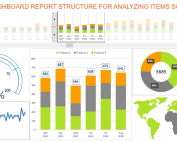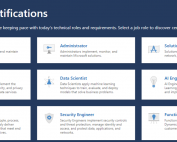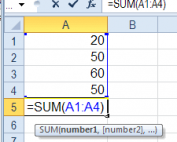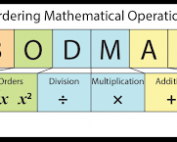Microsoft Office Articles on Tips and Tricks
Articles written by Analir Pisani
Covering a wide range of topics from the Microsoft Office Suite of Applications.
The content for the articles is driven by commonly asked questions by students.

Microsoft Office Suite of Applications
Excel, PowerPoint, Outlook, Word
ANALIR PISANI, DIRECTOR
Passionate about keeping the learning going. Analir is a Certified instructor since 1995 experienced in delivering Microsoft Office Courses to a wide range of audiences.
Delivers training in Excel, Word, PowerPoint, Outlook, OneNote, OneDrive, and Microsoft Office 365 Suite of Applications.
Connect with Analir Pisani on LinkedIn
Why Power BI
Power BI for Decision makers using Dashboards and Visuals.
OneNote
Use OneNote to collaborate store Project data include images links, Outlook tasks and meeting calendar. Find Important items through flags.
Office 365 Explained
With Office 365 you will alway have the latest updates and best features at your disposal.
Face-To-Face or Virtual
Consider what’s your best method of learning. Consider cost efficiency for the organization, reduced travel time for Virtual training sessions.
Google Chrome Features
Easiest way to create a Business Statice QR Code is to use Google Chrome.
Real-Time Automatic Captions Or Subtitles
A great way to be inclusive of people with diversity is to add captions. We have seen captions easily added in a YouTube video. What about in our PowerPoint presentations.
Convert Word Doc To PowerPoint
Convert Word Doc to PowerPoint: Use styles and add a command to your Quick Access Toolbar. Learn to share and harmonize between Word and PowerPoint.
Why Is Excel Intermediate So Popular?
Excel Intermediate is so popular, Why?
Merge Microsoft Excel Spreadsheets
Share your Microsoft Office Excel Spreadsheet using OneDrive. Link Data from other workbooks.
Jobs Requiring Excel Skills
Secretaries, Administrative assistants, Customer Service Administration, Data Entry Operator, Office Clerks, Purchasing Officer. Expectations in using Excel.
Have Microsoft Word Read Back To You
If you struggle with Reading, Microsoft Word can help with the features of Read Aloud and the Immersive Reader.
What Every High School Student Needs To Know Using The Internet?
Show your Bookmark Bar on Google add links and create folders.
Design Effective PowerPoint Presentations
Design ideas for easy presentation design. Convert text to SmartArt to reduce bullet points. Apply your corporate color scheme. Use transitions and animations sparingly.
Simple Excel Budgeting Tool
Great Simple Excel Budgeting tool calculating Income minus Expenses with a Pivot Table to group hours worked by date.
Managing Large PowerPoint Presentations
Manage Large PowerPoint slides using Sections and importing slides. Use Outline view to re arrange PowerPoint slides.
Advanced Excel Functions
Need to cross check or copy, paste data but keep it linked. Lessons in Excel available in Sydney. Try VLOOKUP or XLOOKUP Function in Excel.
Basic Excel Formulas and Functions You need To Know
Formulas use operations like + - * / where as Functions follow a structure. They both start with =. A Functions has = Function Name ( in that order. There are over 300 Functions in Microsoft Excel.
Create Basic Formulas In Excel
All Formulas and Functions begin with =. Operators are + - * / and they need to be used in a specific order.
9 Excel Formatting Techniques That Will Save You Time
Formatting Excel spreadsheets made easy by using the correct tools. Most useful tools are Conditional Formatting and Format as Table features.
6 Valuable Excel Pivot Tables Ideas
Use Dynamic data to create your Excel Pivot Tables. What's beyond Pivot Tables.
9 Tools To Manipulating Data In Excel
Everyone has used Text To Column but have you tried Flash Fill. Don't underestimate the power of basic formatting.
Grow With Google Seminar
Grow With Google Free seminar, well presented and informative.
Working With Messages In Outlook
Learn to work efficiently and productively using Outlook features like flagging, conversations, what to do when Outlook goes wrong.
Time Management Techniques In Outlook
Learn great time saving features using Microsoft Outlook. Set up signatures and tame your inbox.