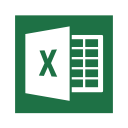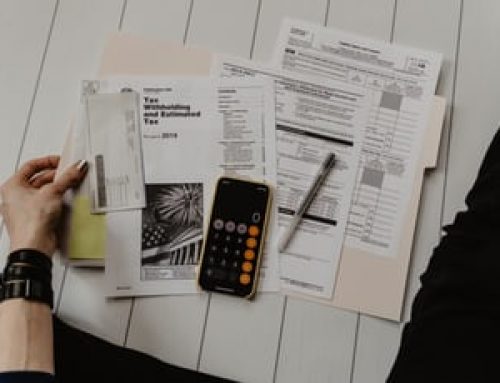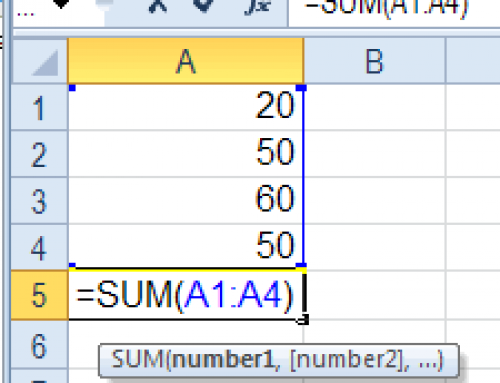Jobs Requiring Microsoft Excel Skills
Who Needs These Skills?
Have you noticed that Excel Advanced courses generally aren’t about Formulas and Functions but instead about Analysing Data, creating repetitive set of instructions – Macros, collating and linking data to communicate between Excel Spreadsheets!
These concepts are not difficult, but skills needed by people in various job roles.
First thought would be Accountants and Auditors, dig deeper think broadly.
Administrates
Secretaries, Administrative assistants, Customer Service Administration, Data Entry Operator, Office Clerks, Purchasing Officer.
What are the skills these jobs require? Organisations skills, schedule appointments, manage records, manage people data. Set out time sheets to calculate overtime and leave. See if data meets criteria. Perform end of month reconciliation. Interpret Sales orders. Prepare data for Mail outs.
In terms of Excel to get the job done. Organising lists, which need to be sorted or filtered. Email Excel Spreadsheets to be included in PowerPoint Presentations. Create Excel calculations to work out costs, profit, expenses, count quantities.
Meeting criteria might require understanding how to Sort and Filter data. Apply Conditional Formatting for example in the case of if a figure is over x amount then make it splash out in colour and make italics.
Reconciling data you could consider using the VLOOKUP Function or the recently new XLOOKUP function which replaces the inabilities of the VLOOKUP Function. Other wise you could still use the INDEX and MATCH Functions combined to achieve the same results of compare, find and extract data.
To prepare data for a Mail out perhaps you will use Mail Chip but before you can get there the data must be clean. What I mean by that is no spaces before text or after or extra spaces between words. Suburbs and States may need to be in Upper Case.
Perhaps a new code is needed for each customer so you may want to join the first three letters of their first name and the first three letters of their surname to make up the new code.
The function to take out extra spaces is the TRIM Function. It’s very simple =TRIM(A1) Enter.
To make text in Upper Case, the function is =UPPER(a1) Enter.
Making up new codes with the CONCATENATE Function can be done using two methods.
- =CONCATENATE(A1,B1)
- =A1&B1
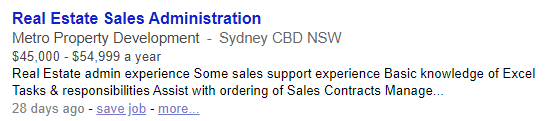
Education
School Teachers constantly need student data to count the number of students attending courses. Running analysis to find out if you have enough resources in teacher, materials, equipment even total number of students to go ahead with any course.
Record lesson outcomes and lesson timetables. Create lesson plans with achievable requirements.
Incorporate some statistical data into a Microsoft Word document to create a report to present to the head teachers or Subject matter expert.
Teachers need to know functions like IF where they may need to say IF a student gets a score less than 10, they receive a D. A Score less than 50 is a C and those less than 80 receive a B anything else is an A. This is achieved with a Nested IF Function or a VLOOKUP Function.
Conditional Formatting could be used by Teachers/Educators to make any student score below 60 to stand out in a colour. COUNT Functions or Pivot Tables could be used to record the number of students attending specific courses.
It only takes a basic Excel spreadsheet to present student timetables.
Lesson plans with measurable outcomes can be easily achieved using Excel. In this instance I would ensure they use Wrap text and Press Alt Enter each time they want to stay in the same cell but go down one line. Use an Asterix system to give the feel of Bullet Points.
Managers and Analysts
Project managers and coordinators, plan and supervise developments, set expectations, manage costs. Microsoft Project or other software may be used for part of their job but so is Microsoft Excel.
Pivot tables to gather statistical data, the What If Analysis feature of Excel for predictions. Power Bi to create visualisations, Dashboards. Most of these features would be geared toward an Excel Advanced user or Business Data Analyst, Reporting Analyst.
Accounts Officer would use the VLOOKUP Function and PIVOT TABLE concepts in Excel. A Technical Business Analyst would be required to know INDEX and MATCH functions along with MACROS and complex nesting functions.
82% of Excel Skills are required for the majority of middle-skill positions. Those with Excel skills are 12% likely to increase their chances of a promotion.
How Long Does It Take To Learn Excel?
It doesn’t take long to gain the skills. There are three level of Excel each course is one full day 9:00 – 4:00 pm. You can attend a full day course or if you need more of just a refresher perhaps you could do a 3hr power Microsoft Session in a subject of your choice.
Face to face training is best because you can ask questions and with AZ Solutions Pty Ltd you can bring examples of your work to class. They even do Virtual Classroom training in Microsoft Office products.
You can go as far as to become Microsoft Office Certified in your chosen subject. visit Microsoft.
When you are going for a job as an entry level business employee you will earn more carrying these certifications, check out this salary website.
Should I Learn Excel Or Google Sheets?
Both are spreadsheets, meaning you can use them to create lists, do formulas, functions create graphs. The real question is what does your company use at work?
If your company uses the Google suite then you’re better off spending your energy learning Google Sheets.
Most Medium to large organizations use the Microsoft Office suite which includes Microsoft Excel, Word, PowerPoint, Outlook, Visio and Project.
Microsoft Excel is a much more powerful tool than Google Sheets. There are functions that Microsoft Excel can do that Google Sheets can’t. Macros are available in Google Sheets but not in Google Docs.
Whereas with the Microsoft suite all products have Macros available to them.
Google has 200 Sheets per workbook. Excel has unlimited sheets per workbook. Google sheets will start to slow down the more you fill the sheet tabs and cells. Google sheets is good for sharing but Excel is just as good now because you can load it up to OneDrive.
Deciding On An Excel Level To Book
Deciding which course level to book into can be daunting. Think of it this way.
If Excel is completely new to you and you haven’t played with it much – you’re Introduction.
Are you not sure how to start a Formula, do you get there but would struggle to get there again – you’re an Introduction level?
If you’ve played with it and you’re stuck on Functions – you’re Intermediate.
You can do basic formatting, get around OK, but need to work across multiple sheets, summarise and return data from other locations – you’re Intermediate.
If you need to manipulate data, you import data then need to take out extra spaces, use upper case, clean up columns and you do this all the time, you may need a macro to automate your steps – you need Advanced.
If you need statistical information. You need Advanced.
If you have design recorded macros and they just don’t cut it anymore, you need to do loops. Something that can retest, “Does this sheet name exist – go check existing sheets -if not then insert new sheet and name it” – you need Excel VBA
If you want to customise your own message prompts and data validation can’t do it – you need Excel VBA.
You want to create prompt boxes (input boxes) or design a form – you need Excel VBA.
How To Best Retain Excel Knowledge?
Often when learning we remember the beginning and the end. The middle becomes harder to recall. How can we make the middle stick? Just like teaching toddlers, through repetition and practical application.
The first week is the most important, I understand we are all time poor, but you need to get better at planning. Allocate a time slot to go over a concept you struggled with in the class for example creating a formula. Don’t think you have to put a side a whole day or several hours.
Break it down into byte size pieces but be consistent about it.
For Example, just practice the VLOOKUP function or short collective formatting tasks like using the Format Painter, Change date formats, alignment techniques and using Conditional Formatting.
Pick up and Excel spreadsheet that someone else has created the formula in and just study what they did. Then try and replicate it. Look at your notes don’t think oh I have to memorize it. No this isn’t a school test this is real workforce task.
If you need to look at notes then look at notes, go find where you made references, go ahead and use Google or YouTube. Try YouTube – Analir Pisani .
Analir Pisani is a Certified instructor with over 24 years of experience in her field. Delivery Microsoft Office courses for groups, individuals face to face and through Virtual Classrooms. You can find out more about her on LinkedIn.
Practice often, several times during a week. If you leave it for weeks and weeks, it will be like starting all over again.

Conclusions
Excel is for everyone, all business types. If choosing the right Excel Course level to book into is daunting for you. Then attend a customised Microsoft Office Computer courses instead where you can bring examples of your own work. Book in with a group of your colleagues or just for you.
The main things an employer is looking for out of your Excel skills is that you can create basic spreadsheets with formatting, basic formulas and functions like SUM, AVERAGE and COUNT.
For the high-end skilled jobs like Analysts they are looking that you know more complex functions like, VLOOKUP, INDEX, MATCH, PIVOT TABLES and MACROS.
Remember is you are serious about making this knowledge stick then, practice, practice, practice withing the first week of your learning.
Microsoft Office Small Group Training Sessions
AZ Solutions delivers customized training courses in Sydney – Australia. We come to you. All you need is a board room, PC’s for each student and a TV/ Projector with a HDMI connection cable. Virtual Training sessional also available.
In our training sessions you are welcomed to bring examples of your work to class. We prefer it.
Call Now M 0414 417 059 visit www.azsolutions.com.au