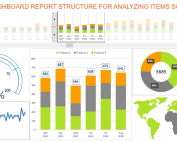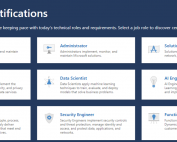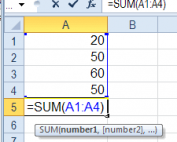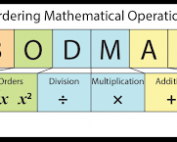Excel
Why Power BI
Power BI for Decision makers using Dashboards and Visuals.
Why Is Excel Intermediate So Popular?
Excel Intermediate is so popular, Why?
Merge Microsoft Excel Spreadsheets
Share your Microsoft Office Excel Spreadsheet using OneDrive. Link Data from other workbooks.
Jobs Requiring Excel Skills
Secretaries, Administrative assistants, Customer Service Administration, Data Entry Operator, Office Clerks, Purchasing Officer. Expectations in using Excel.
Simple Excel Budgeting Tool
Great Simple Excel Budgeting tool calculating Income minus Expenses with a Pivot Table to group hours worked by date.
Advanced Excel Functions
Need to cross check or copy, paste data but keep it linked. Lessons in Excel available in Sydney. Try VLOOKUP or XLOOKUP Function in Excel.
Basic Excel Formulas and Functions You need To Know
Formulas use operations like + - * / where as Functions follow a structure. They both start with =. A Functions has = Function Name ( in that order. There are over 300 Functions in Microsoft Excel.
Create Basic Formulas In Excel
All Formulas and Functions begin with =. Operators are + - * / and they need to be used in a specific order.
9 Excel Formatting Techniques That Will Save You Time
Formatting Excel spreadsheets made easy by using the correct tools. Most useful tools are Conditional Formatting and Format as Table features.
6 Valuable Excel Pivot Tables Ideas
Use Dynamic data to create your Excel Pivot Tables. What's beyond Pivot Tables.
9 Tools To Manipulating Data In Excel
Everyone has used Text To Column but have you tried Flash Fill. Don't underestimate the power of basic formatting.