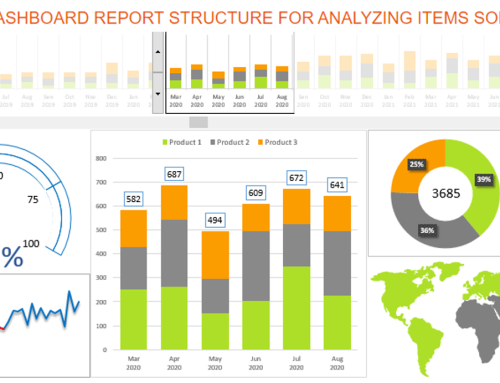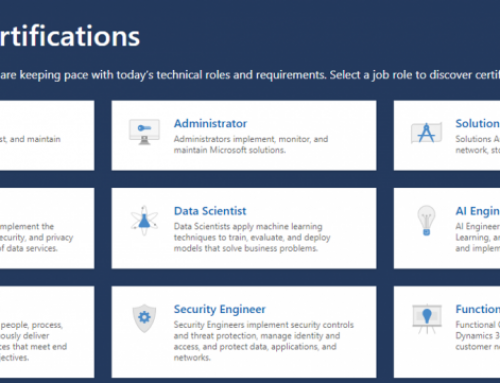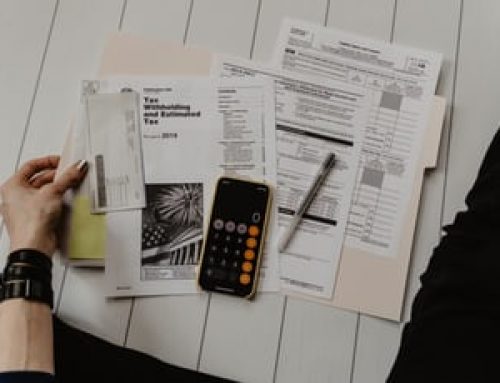Why Is Excel Intermediate So Popular?
Table of Contents
Why are Excel Intermediate Level Courses the most popular?
Maybe it’s because those who have been using Excel for a long time feel that they are more advanced than the basics. This is a problem, as humans we feel the need to be categorised, label, always wanting to fit in somewhere. We want to feel accepted or be a part of a group.
I disagree with being forced to feel that I must fit in a specific model otherwise you are weird, quirky.
Quirky is good, be an individual. I think this is the way the schools and other institutes need to start thinking. Rather than put everyone into one box because that makes life easier for the rest of us.
If we have a category, then we know what to do with these people and how to educate them in whatever subject.
We all learn through different styles. Some are visual that’s me. Others are amazing I feel at listening to several steps and making the connections and pictures in their heads. Then there are those that are tactile who need to see and do. The best way to learn something new is by trying it for yourself – Doing repeatedly.
Let’s put categorising aside, to be able to teach by looking at the problem differently we should ask these questions:
- What is the task you need done?
- What don’t you understand?
- Show me how you think you would tackle this task – have a wild guess
Through observing someone navigate you will quickly get an idea if they are on the right track or way off. Then as a facilitator you know where to start. Just because someone else has put together the Excel spreadsheet doesn’t mean you have to continue doing it that way.
Knowing what to change isn’t always as easy as Googling or YouTubing.
Discussions around walk me through the process of this Excel Spreadsheet, looking at existing formulas and functions to see where the data is being pulled from, checking are the existing functions correct. At times by pure luck you are getting the right answer but change one character or piece of data and that function is going to fall over.
There are over 300 functions that Microsoft Excel is capable of and picking the right one can be daunting. You could click on the Excel Function Wizard. Type a few key words on what you are trying to do.
For example, if you type in the Function Wizard “Remove Spaces”. Excel will return TRIM.
Maybe you are trying to find information from a master list.
You have been given a Product Code/Student ID/Invoice Number and you want to see if it is existing in a master list. If it does you need it displayed on a different sheet, then you need some kind of a Lookup Function.
Let’s discuss a little further.
Lookup Data in Excel
There are several LOOKUP functions in Excel however the most popular by far is the VLOOKUP. Most people find it easier than the INDEX function combined with the MATCH Function. Even though the INDEX and MATCH function nested together is much more powerful.
Powerful How?
Because the INDEX and MATCH function together don’t require the lookup value to be in the first column of the Lookup table.
The MATCH function notes the numerical location of a value (piece of data eg : invoice no. item description).
The INDEX function acts like a coordinate tool. Tell me how many rows to go down. Tell me how many columns to go across and it will return data from the intersecting point.
Now, just to blow your mind if those functions got you excited. Try the XLookup function.
If you are familiar with the VLOOKUP function you are going to love this one. If you have used the INDEX and MATCH function, you are going to love the XLOOKUP function.
It has a wildcard character feature and a way of searching from the bottom up as well as the standard top to bottom. It has the IFERROR functions built into it.
Best I loved nesting the XLOOKUP Function with another XLOOKUP Function, instead of having to do INDEX and MATCH.
What’s In An Intermediate Level of Excel?
The focus for an Excel Intermediate level courses is functions. Logical functions like IF. The IF function come with a family. IFERROR, IFNA, IFS.
Nesting functions is popular at this level of Excel and the IF function can be nested with functions that might make no sense if they acted alone like the AND, OR and NOT functions.
The VLOOKUP as mentioned before is the most popular and can be covered at either Level Intermediate or Advanced it will depend on the Training facility you choose.
Who should do and Excel course? Read more
When you book an Excel Course through AZ Solutions Pty Ltd, it doesn’t matter if you know how to create an IF Function or not because in my classes I will take you from basic formulas and functions making sure you have your structure correct and build from there.
My philosophy is everything is easy once you get shown how.
Analir Pisani the facilitator at AZ Solutions Pty Ltd will always make sure she has your attention before continuing with a concept. Ensuring you never miss a step.
What’s good about these courses is that they can be tailored to client job specific needs.
Visit this article which will give you an in-depth knowledge of the topics generally covered in an Intermediate Level Course of Microsoft Excel.
Visit this article on more details about the XLookup Function includes a YouTube video.
Conclusions
Excel Intermediate Level courses are most popular because formulas and functions are not as self-explanatory as formatting or other commands found on the Ribbon of your Excel Window.
They are harder to Google and YouTube for. I mean you can Google but knowing which out of the 300 or so functions that Excel is capable of is going to do the job you need is harder to figure out.
My take on Intermediate Excel is, what do you need to know to get your specific job done. What is it that you don’t understand about your spreadsheet and those are the topics you should focus on irrespective of the label Introduction or Advanced?
Microsoft Office Small Group Training Sessions
AZ Solutions delivers customized training courses in Sydney – Australia. We come to you. All you need is a board room, PC’s for each student and a TV/ Projector with a HDMI connection cable. Virtual Training sessional also available.
In our training sessions you are welcomed to bring examples of your work to class. We prefer it.
Call Now M 0414 417 059 visit www.azsolutions.com.au