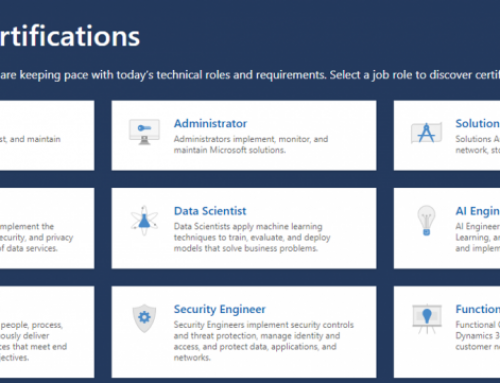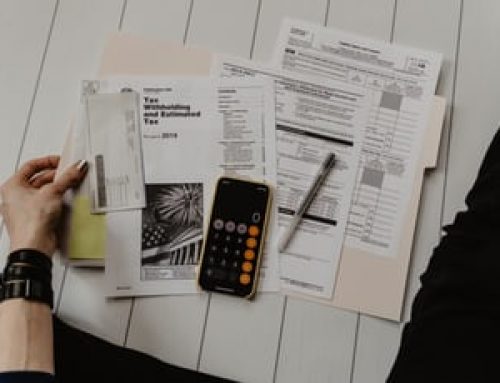When to use Power BI
Table of Contents
Why Power BI ?
Data Integration and Transformation
Conclusions
What is Power BI?
Power BI is a powerful data visualization tool in Excel with advanced analytics capabilities. While you will get the most out of Power BI for the desktop.
Power BI for the Web known as Power BI service allows users to share insights and collaborate in real time.
Who should use Power BI?
Power BI is designed for decision-makers and business leaders who need to make informed choices based on data. Just like the dashboard in your car gives you vital information at a glance—such as fuel levels and speed—Power BI provides an intuitive dashboard that displays critical business metrics.
Key Benefits of Power BI
- Data Visualization: Transform complex data into easy-to-read visuals, making it simple to identify trends and insights.
- Centralized Data Insights: Access all vital information in one place, helping you answer essential questions like:
- Can I afford to hire more employees?
- What are my projected costs?
- How is my budget being allocated?
Power BI excels in handling large volumes of data, simplifying the process of data collection and analysis for effective decision-making.
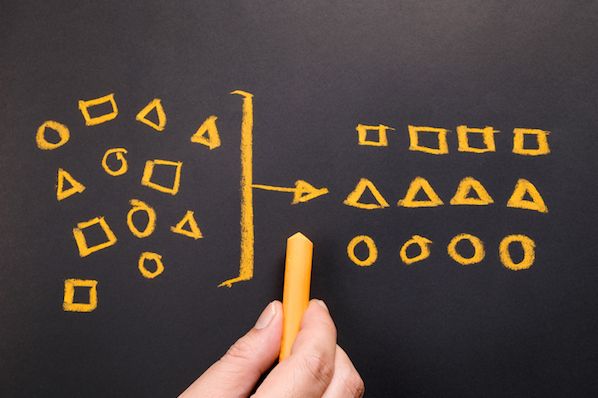
Unlocking the Power of Data Integration & Transformation with Power BI
Power BI is a leading business intelligence tool that excels in data integration and data transformation. By seamlessly connecting to a variety of data sources, Power BI empowers users to gather and analyze crucial insights effectively.
Data Integration with Power BI
One of Power BI’s standout features is its ability to integrate with diverse data sources. Whether you’re working with Excel spreadsheets, SQL databases, or cloud platforms like Azure and Salesforce, Power BI allows you to pull in relevant data for comprehensive analysis. This seamless data integration means you can easily consolidate information from multiple sources, enabling more informed decision-making.
Data Transformation & Modelling in Power BI
Power BI also offers robust data transformation and modelling capabilities. With Power Query, users can clean and shape their data through various functions, such as filtering, merging, and transforming datasets. This process ensures that your data is accurate and ready for analysis.
Furthermore, Power BI’s powerful data modelling features enable you to create relationships between different tables, define custom measures, and perform advanced calculations. This flexibility allows businesses to tailor their data analysis to meet specific needs, making Power BI an invaluable tool for data-driven decision-making.
Conclusions
Harnessing the Full Potential of Power BI for Data-Driven Success
In summary, Power BI stands out as a premier business intelligence tool that excels in data integration and data transformation. By effortlessly connecting to various data sources—including Excel spreadsheets, SQL databases, and cloud platforms like Azure and Salesforce—Power BI empowers users to consolidate and analyze critical insights, facilitating more informed decision-making.
The platform’s data transformation capabilities, driven by Power Query, allow businesses to clean, filter, and shape their data effectively. Coupled with robust data modelling features, Power BI enables users to create meaningful relationships between datasets and define custom calculations, ensuring that your analysis is both accurate and tailored to your specific needs.
Power BI is not just for data analysts; it’s designed for decision-makers and business leaders who rely on intuitive data visualization to drive strategic choices. With its user-friendly dashboard, Power BI provides a clear overview of essential metrics, helping organizations quickly answer pivotal questions about costs, hiring, and budget allocation.
By leveraging Power BI’s powerful features, businesses can simplify data collection and analysis, transforming large volumes of data into actionable insights. Ultimately, Power BI is an invaluable tool for any organization looking to thrive in a data-driven world.
Microsoft Office Small Group Training Sessions
AZ Solutions delivers customized training courses in Sydney – Australia. We come to you. All you need is a board room, PC’s for each student and a TV/ Projector with a HDMI connection cable. Virtual Training sessional also available.
In our training sessions you are welcomed to bring examples of your work to class. We prefer it.
Call Now M 0414 417 059 visit www.azsolutions.com.au