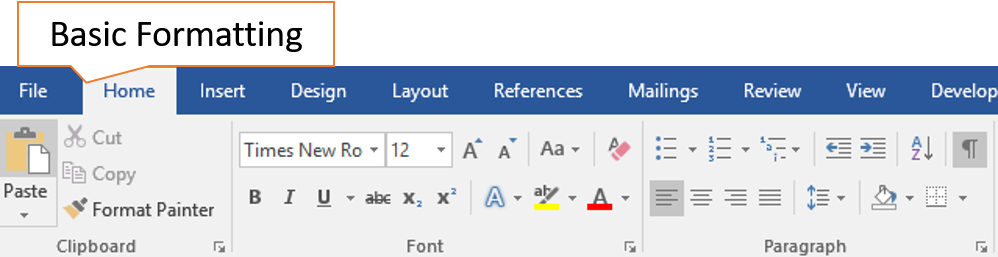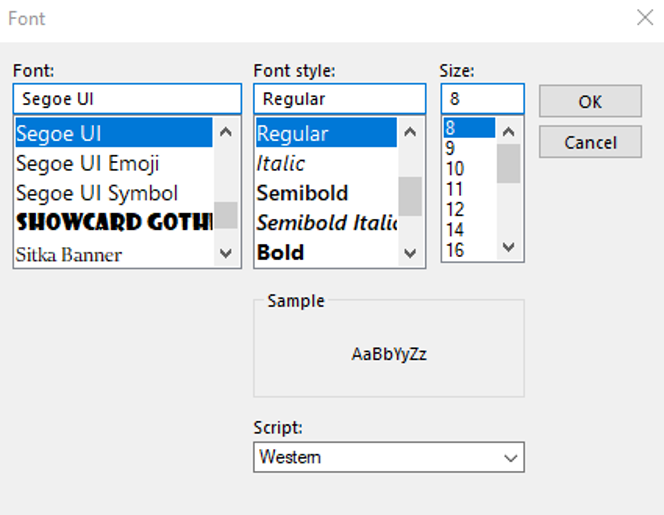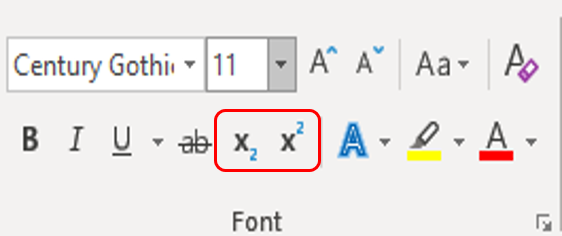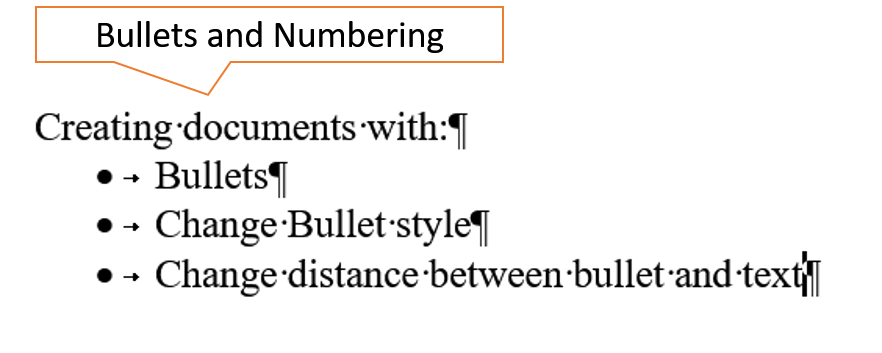Word Courses
Word Courses are a great tool for structuring text.
Writing proposals, agreements, contracts, basic flyers, process and procedures.
Lengthy documents.Formatting a Word document correctly will save you time in the long run.
WORD INTRODUCTION
Duration: 1 Day
Objective:
To gain understanding of the potential of Word. Be able to create a basic document apply formatting and print successfully
Essential:
Have Mouse Skills, an awareness of keys on keyboard e.g.: Shift, spacebar, and Enter key
Preferable
Some practical application for the course attending. Need a general overview of Word processing.
Learning Outcomes: By the end of the day you will be able to understand what Word is capable of. Create your own basic word document, apply formatting, and print.
Topics
Module 1 Getting Started
Opening a Word Document, Using Templates, Getting to Know the Environment, Saving Switching Between documents. Close All Word Documents
Module 2 Navigating
Understanding different mouse pointers, Navigation Techniques, Selection Techniques. Overtype mode, Cut, Copy, Paste, Undo & Re Do.
Module 3 Text Formatting:
Font, Format Painter, Background, Change Case.
Module 4 Paragraph Formatting:
Spacing, Alignment, Paragraph Indenting, Bullets & Numbering, Borders & Shading.
Module 5 Tables
Insert tables, Draw tables, Insert and Excel Spreadsheet from Tables, without copy and paste from Excel to Word.
Module 6 Printing:
Page Setup, Insert Page Breaks, Using Header & Footer, Print Preview.
Module 7 Proofing Tools:
Send To, Flag for Follow up, Spell check, Gramma, AutoCorrect, Find & Replace.
What People Say about AZ Solutions
Analir was able to tailor a program that suited the varying levels of experience in Excel for our employees. The training was beneficial for all that attended and we were amazed at some of the more basic tips and tricks that make life easier when using Excel on a day to day basis.
I found this course to be extremely educational. I would definitely recommend this to beginners of Excel users. Analir was excellent to work with and had the patience to answer all questions asked.
Very helpful and useful. I had an urgent need since I was starting a new role in a company and decided to undertake a beginner Excel Course to refresh my knowledge.