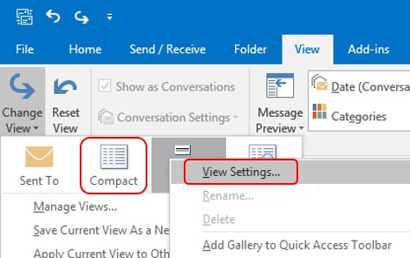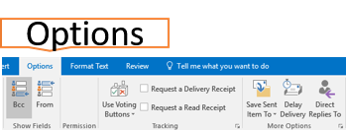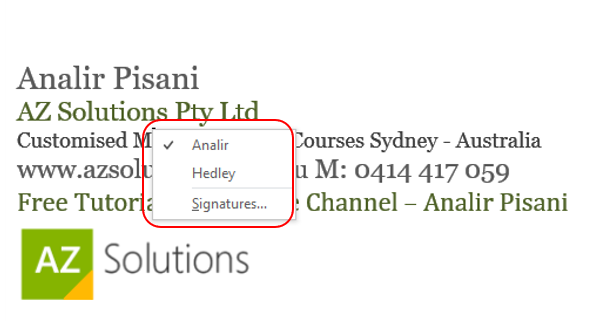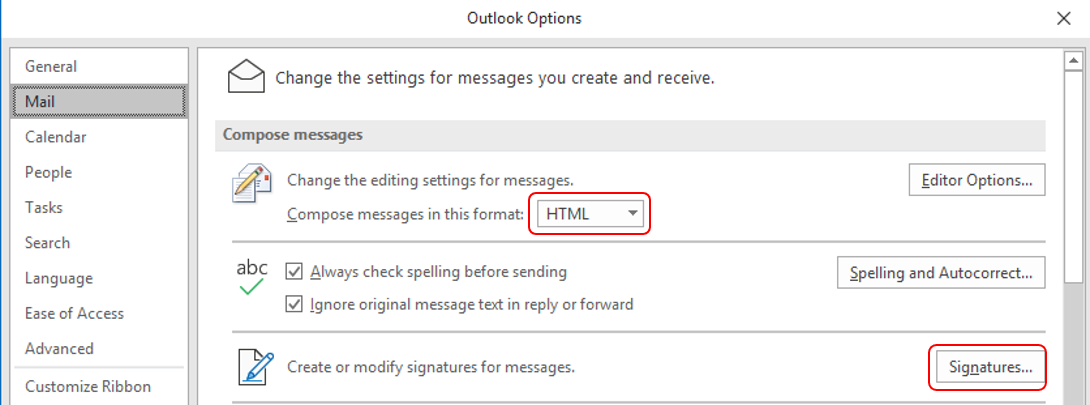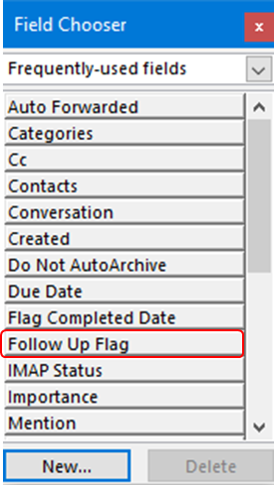Outlook Courses
This Outlook course is a great tool for understanding how to reduce your inbox traffic, SET RULES and manage MEETINGS.
Send efficiently STRUCTURED EMAIL messages that will make your recipients want to read and respond.
MANAGING OUTLOOK EFFICIENTLY
Duration:1 Day
Objective: To be able to reduce inbox traffic. Streamline information processing tasks.
Learning Outcomes: By the end of the day you will be able to understand what Outlook is capable of. Create your own email rules, change setting to control your outlook processing systems.
Topics
Module 1 Getting Started
Outlook Structure, Mail etiquette, Tabs & Ribbons, Customizing the Quick Access toolbar ,Create Signatures/multiple. Time Management concepts. Setting BCC and using From.
Module 2 Messages:
Create a Message, Use Dictate, View messages, Mark as Read/Unread, Delete, Re send, Formatting Messages, Insert Pictures, Tables, SmartArt, Images. Use Voting Buttons, Message Options, Use Flag for Follow up, Change view displays, Use Read Aloud. Create template messages.
Module 3 Folders:
Create a Folder/ sub folders, Delete, Move files, Out Of Office, Quick Steps, Manage Rules, Block Senders.
Module 4 Address Book:
View Contacts, Add Contact, Create a Group, Modify a Group, Add to contacts from email, Create Categories.
Module 5 Calendar:
Create an Appointment, Meeting, Schedule bar, Reoccurring, Reply to invitations, Reminders, Move a calendar entry. Convert an email to a meeting.
Module 6 Notes & Tasks:
Create a Task, Assign a Task, Modify a Task ,Delete, Create Notes, Delete, Set colours.
What People Say about AZ Solutions
Analir was able to tailor a program that suited the varying levels of experience in Excel for our employees. The training was beneficial for all that attended and we were amazed at some of the more basic tips and tricks that make life easier when using Excel on a day to day basis.
I found this course to be extremely educational. I would definitely recommend this to beginners of Excel users. Analir was excellent to work with and had the patience to answer all questions asked.
Very helpful and useful. I had an urgent need since I was starting a new role in a company and decided to undertake a beginner Excel Course to refresh my knowledge.