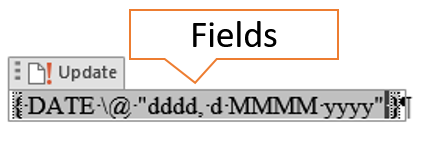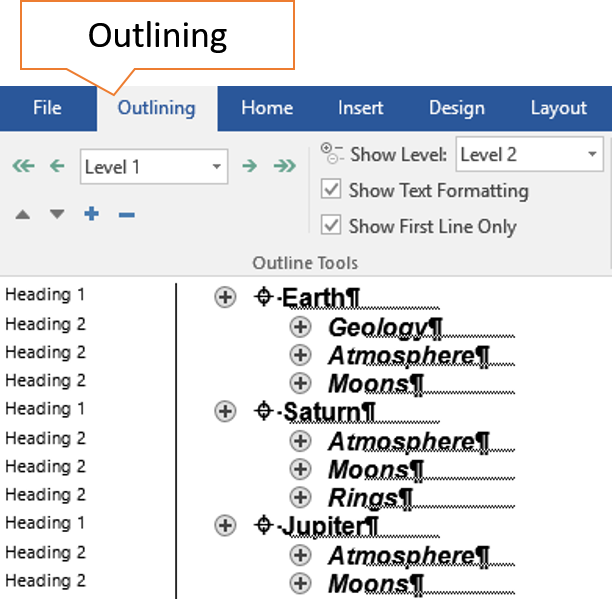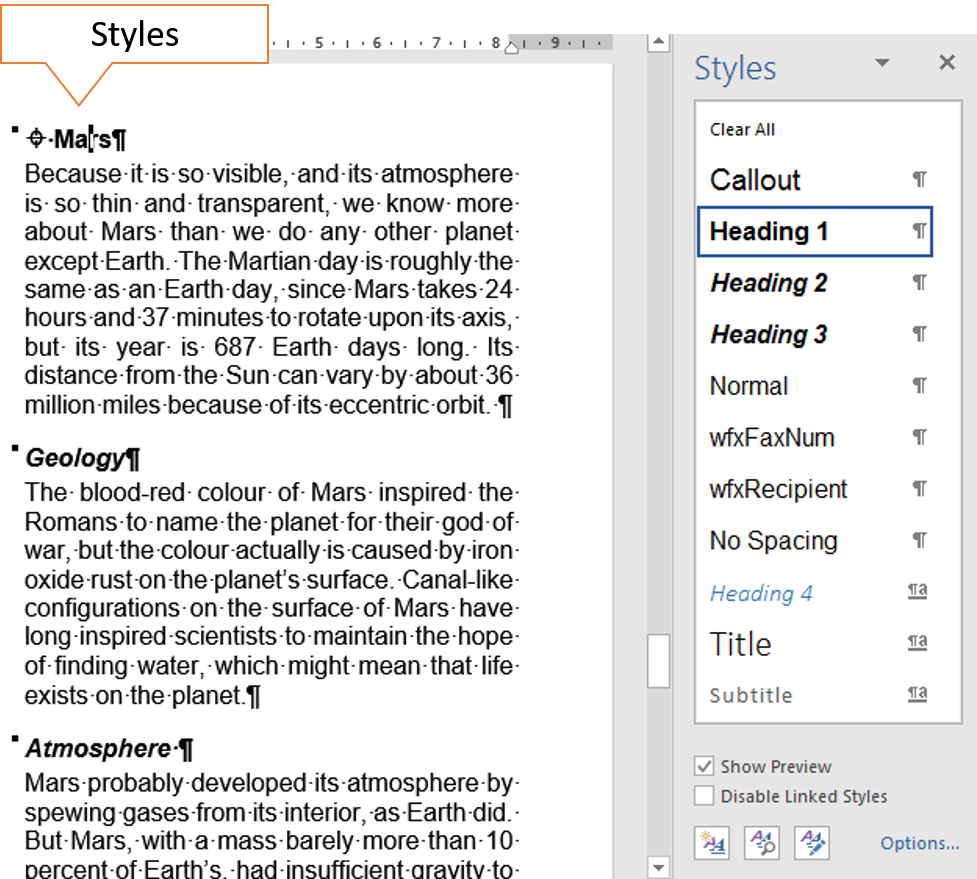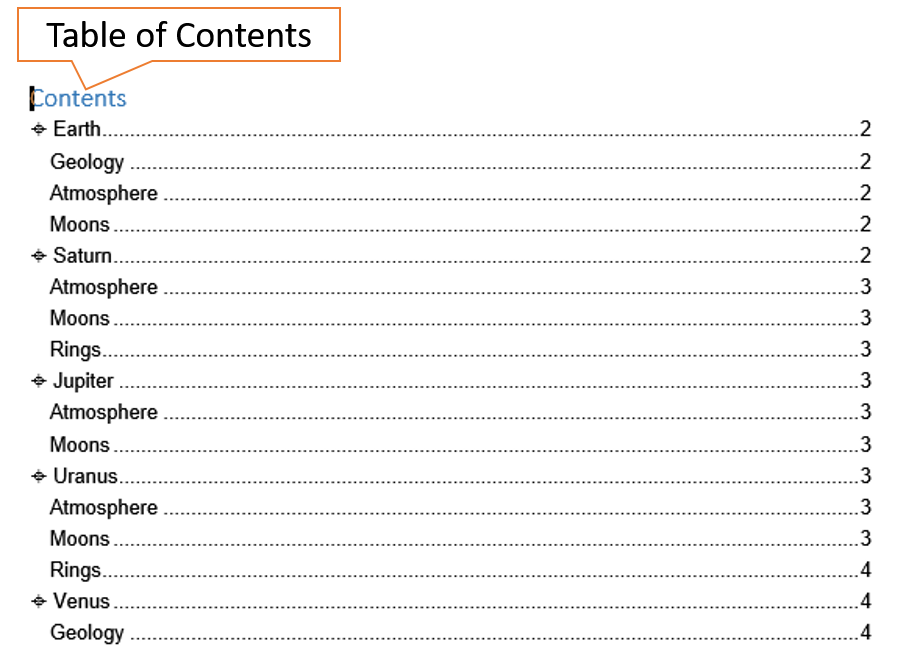Word Courses
You can’t go past creating a Word document using STYLES, they are the backbone to working with large documents.
Styles make creating a TABLE OF CONTENTS a breeze.
WORD ADVANCED
Duration:1 Day
Objective: To work efficiently and effectively with large Word documents.
Essential: Have Mouse Skills, an awareness of keys on keyboard e.g.: Shift, space bar, and Enter key.
Learning Outcomes: By the end of the day you will be able to create Word documents using Styles with a Table of Contents. Design Word Forms.
Topics
Module 1 Styles & Templates:
Apply Styles, Modify Styles, Create Styles, Transfer Styles, Use Existing Template, Create a Template, Modify a Template.
Module 2 Fields: Insert Date, Unlink a Field, Fill in Fields, Forms
Module 3 Mail Merge:
Create a Mail Merge, Access as Data source, Excel as Data source, Insert Word Fields, Filter Records, Sort Records, E-mail.
Module 4 Outlining:
Creating an Outline, Modifying, Insert Sub Documents.
Module 5 Table of Contents:
Create a TOC, Modify a TOC, Create Indexing, Modify Indexing, Creating Bookmarks, Cross Reference.
Module 6 Macros:
Create a basic Macro, View a Macro Code, Assign macro to a Toolbar, Customizing Toolbar.
What People Say about AZ Solutions
Analir was able to tailor a program that suited the varying levels of experience in Excel for our employees. The training was beneficial for all that attended and we were amazed at some of the more basic tips and tricks that make life easier when using Excel on a day to day basis.
I found this course to be extremely educational. I would definitely recommend this to beginners of Excel users. Analir was excellent to work with and had the patience to answer all questions asked.
Very helpful and useful. I had an urgent need since I was starting a new role in a company and decided to undertake a beginner Excel Course to refresh my knowledge.