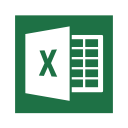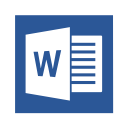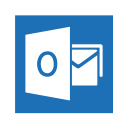Training in all Microsoft Office Applications
Our experienced instructors will put a package together that suits you. Click the Icons below to choose from a list of topics.
Choose An Excel Course Level
INTRODUCTION
If Excel is completely new to you and you haven’t played with it much – you’re Intro.
Are you not sure how to start a Formula, do you get there but would struggle to get there again .
You’re Intro.
INTERMEDIATE
Stuck on Functions – you’re Intermediate.
You can do basic formatting, get around ok, but need to work across multiple sheets, summarise and return data from other locations.
Book an intermediate course.
ADVANCED
Is manipulate data or importing data something you need help with.
Do you need to take out extra spaces, use upper case and clean up columns.
Try automating your steps – you need Advanced.
Statistical information a big part of what you do. You need Advanced.
Choose A Word Course Level
INTRODUCTION
Word is completely new to you and you haven’t played with it much – You’re Intro
How are you at basic formatting, making things Bold, Italic and Change fonts. Press print and it doesn’t print how you want, then you’re Intro.
INTERMEDIATE
Is creating documents using columns and set tabs something you need to be able to do but you struggle – You’re Intermediate.
Do you need to create cover pages and insert spreadsheets and graphs. Book Intermediate.
ADVANCED
Are you finding yourself changing the structure of the document and need a table of Contents – You’re Advanced.
Have you been asked to create templates and do mail merges.
Will you be working with long documents 100 + pages. Word Advanced would be suited to you.
What People Say about AZ Solutions
Analir was able to tailor a program that suited the varying levels of experience in Excel for our employees. The training was beneficial for all that attended and we were amazed at some of the more basic tips and tricks that make life easier when using Excel on a day to day basis.
I found this course to be extremely educational. I would definitely recommend this to beginners of Excel users. Analir was excellent to work with and had the patience to answer all questions asked.
Very helpful and useful. I had an urgent need since I was starting a new role in a company and decided to undertake a beginner Excel Course to refresh my knowledge.